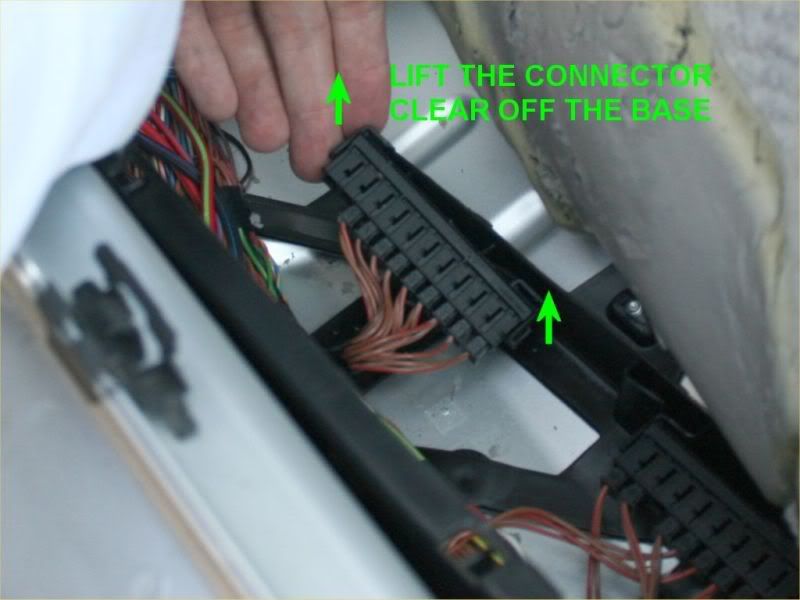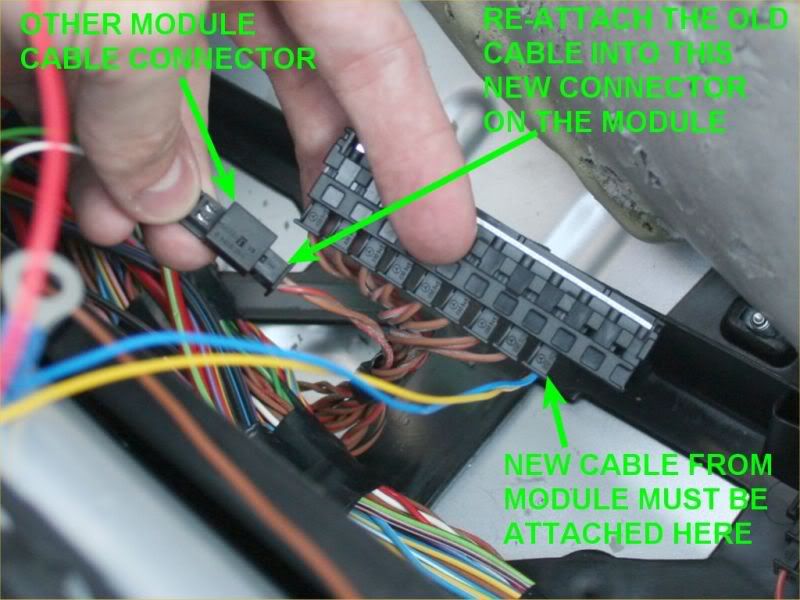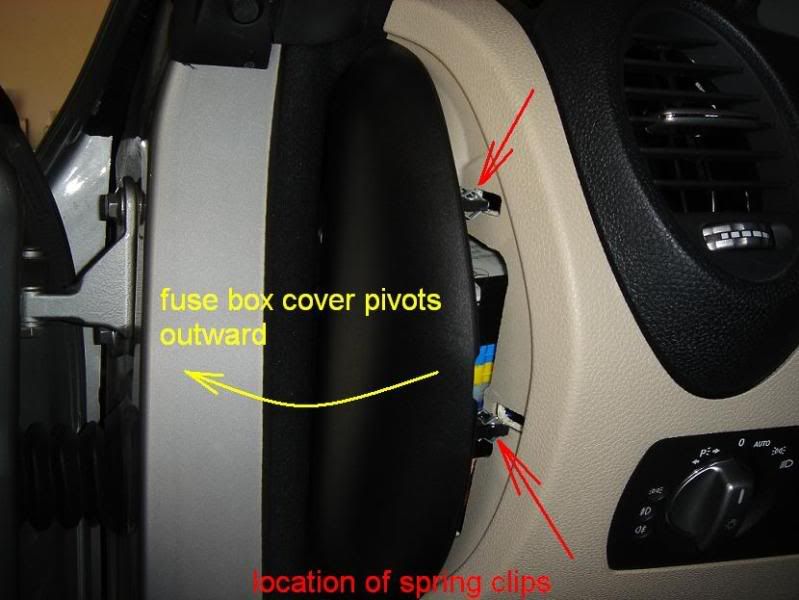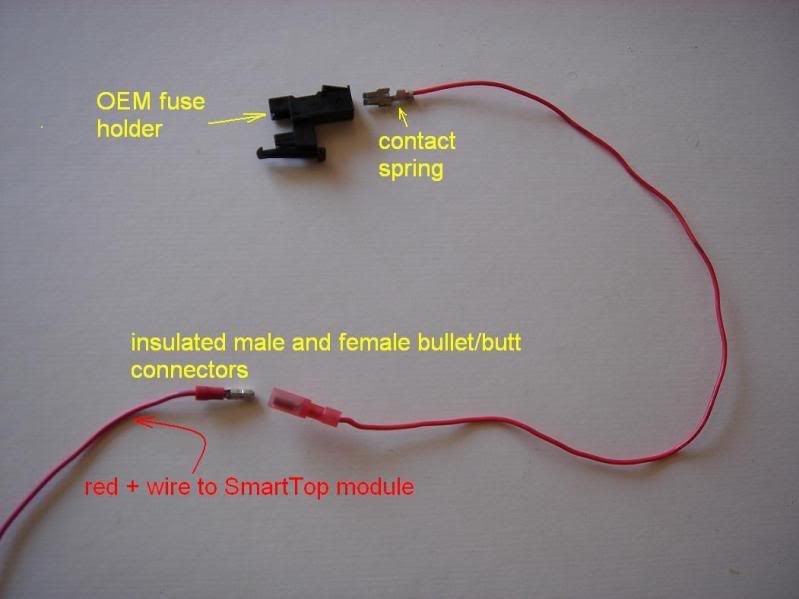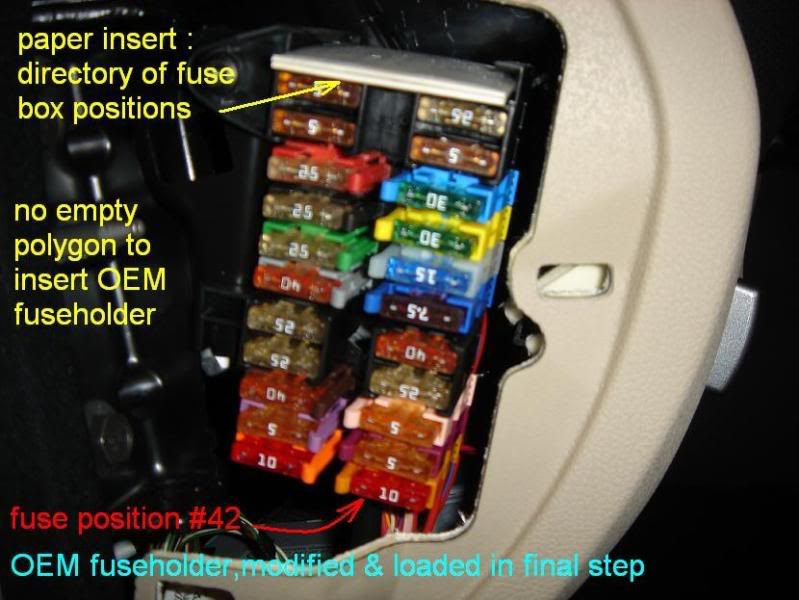Step 6, Connecting the ground and drawing power from the fuse box
A. Cutting and crimping in new connections to SmartTop module
Cut the end connectors to the + (red wire) and ground wire (brown wire) from the SmartTop module.
Connect and crimp a large U-shaped connector to the ground wire (after stripping the insulation) of the SmartTop module. Connect and crimp a male butt/bullet connector to the red + power wire of the SmartTop module. See photo below.
B. Connecting to the factory ground
Connect the ground wire from SmartTop to the factory ground located near the engine hood/bonnet release lever. Loosen the 10 mm bolt and insert the U-shaped connector. Retighten the bolt.
JB Edit added add-a fuse info
http://www.slkworld.com/general-dis...iscussion/482641-correctly-adding-accessory-using-add-fuse-slk.html#post3982273
C. Drawing power from the fusebox
Locate the cover to the fuse box at the left side of the dashboard, the car door must be open. At the bend of the cover is a slot to which one can insert a medium- to large-sized flat head screwdriver. Yellow arrow shows where the slot is located in photo below.
Next photo shows insertion of the flat head screwdriver.
Pry this panel open, it is held by 2 spring clips which will be evident as the cover pivots open.
Remove the fuse box cover by gentle pulling, after it pivots free from the spring clip anchors.
Photo below is of the open fuse box, red arrows point to open spots where OEM fuse holder may be inserted (if not using the Add-a-circuit to tap power from an existing circuit, hence its name):
The next few procedures are mainly to effect connection from the SmartTop module to the power source at the dashboard fuse box.
Cut the tube connector that came with the Add-a-circuit and discard the tube connector. Strip about 10mm of the insulation off the wire and crimp a female bullet connector in its place (for the appropriate gauge wire, IIRC AWG 14 or AWG 16).
Photo below shows insulated female connector in its place.
Using a 2- or 3-ft long AWG 16 or 18 red primary wire (stranded), crimp an insulated male bullet connector to one of its stripped end. Connect this to the female connector of the Add-a-circuit. On the other end of the red primary wire, crimp an insulated female butt/bullet connector. You are in effect creating an extension wire from the Add-a-circuit.
The later model SmartTop modules come with a 3-ft long red + power wire, so you may need only a 12-14-inch long (maybe even less) red primary wire instead of the 2 or 3-ft-long red primary wire.
Remove the fuses that came attached with the Add-a-circuit.
Below is a photo of the schema using OEM fuse holder, part no. A003 545 13 01, (instead of Add-a-circuit), contact spring, part no. A004 545 00 26, red primary wire (AWG16 stranded), female and then male insulated bullet connectors, and +12V feed red wire to SmartTop module. You may elect to cover the female-male connection with a rubber sleeve for added safety/security.
Notice the fuse holder is empty, i.e., no fuse inserted.
Below is a schema on drawing power from the fuse box with either the Add-a-circuit
or OEM fuseholder. Notice again, no fuse(s) is inserted
Warning:
We do not want the red wire to be live at all until the final stages of the install or risk shorting a circuit or two and blowing fuses (another potential big headache).
Determine which circuit you want to tap from the fuse box. I used the passenger powered seat in one install (check the fuse box directory on the paper that's inserted at the fuse box to determine which one to use). Remove that particular fuse with the fuse removal tool (came with your vehicle or readily available from auto parts store) and note the particular fuse location (now empty) that you want to tap the power from.
Remember to leave the 2 fuse slots on the Add-a-circuit EMPTY at this time. DO NOT insert the empty Add-a-circuit at this time.
If you're using the OEM fuse holder (instead of the Add-a-circuit, and already assembled with contact spring and primary wire in place as illustrated in the schema above), then pick an unused or open spot in the fuse box area and insert the
empty OEM fuse holder. Take note that the OEM fuse holder has a small L shaped rib that fits unto a slot of an existing fuse holder above. If all the spots on the fuse box are taken because of the many optional equipment installed in your car, then one can use
#42 position (see photo below). Position
#42 is usually empty in LHD (left-hand drive) vehicles. Some OEM fuse holder may have a different polygonal shape at the side where it inserts into the fuse box. This may have to be modified by a motor tool to effect proper insertion and alignment, especially to position
#42 .
Thread the red wire down the kick panel area. Remember that there is no power to the red primary wire from the fuse box as the fuse/fuses have not been inserted. Connect the male butt/bullet connector from SmartTop module to the female butt/bullet connector. (NOTE:I usually insert a flexible rubber tubing to the male side of the connection before joining the male and female together. I slip the rubber tubing to further insulate the connection) See the next 2 photos below:
This completes a path from the fuse box (
where the add-a-circuit( or OEM fuse holder) is still empty at this time) to the SmartTop module.
Clear work area of any tools or non-essential bits.
Insert 2 ATO fuses to the Add-a-circuit. Use the same amp rating (as was removed from the original place in the fuse box) to the side nearest the fuse box and a 5 amp rating to the side nearest the red primary wire of the Add-a-circuit. Insert the now loaded Add-a-circuit into the fuse location that you want to draw power from.
Photo below shows loaded Add-a-circuit
before insertion to the fuse location of interest.
If using the OEM fuse holder, insert a 5 amp fuse.
Check the SmartTop to see if the green InstallAID LED of the SmartTop module (if not try turning ignition to position 1 or 2 without starting the engine) flashes or blinks almost once every second. If it does then the connection is correct.
Check the manufacturer's troubleshooting guide regarding the InstallAID LED if needed. Sometimes the wiring for your vehicle is different because of the different optional equipment. Since the CANBUS cover is still not reassembled, one can determine the correct plug through trial-and-error (disconnecting and connecting plugs down the line) until the InstallAID LED blinks.
Once satisfied with the connection, double check and clear work area, including the cabin rear shelf and others so that the roof will be free to operate. Do not reassemble anything yet. Remove key from ignition if this was inserted earlier, close the door. Try 3 clicks on the key fob and see the magic happen

Relax, have a nice glass of iced tea and enjoy the moment.
Reattach the CANBUS cover.
D. Locate/place the SmartTop module within the wire harness/loom channel
The SmartTop module can be placed in between the 2 CANBUS terminal blocks. The side extensions of the SmartTop module will fit
under the CANBUS terminal blocks. Reseat the front CANBUS terminal block. SmartTop module is now nicely "sandwiched".
Use a couple of velcro straps to neatly anchor the ground and power wire alongside the wire harness/loom. Close the cover and you're ready to place everything back in order.
Just remember the following, coming from the SmartTop are only 4 connections:
a. Male plug that connects to the CANBUS terminal block
b. Female plug or receptacle to which the male plug (that was pulled from the CANBUS terminal) connects
c. Ground wire that connects to the factory ground near the hood release lever
d. Red power wire that connects to the Add-a-circuit
or OEM fuse holder (inserted to the fuse box at the side of the dashboard). This is done as a last step.
"Happy Modding."